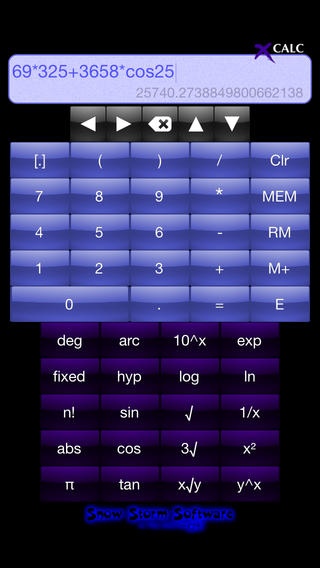xCalc HD for iOS 7 2.1
Continue to app
Paid Version
Publisher Description
*** New iOS 7 support *** Scientific calculator for the iPad, iPhone and iPod Touch. Easy to use, with the power you need. xCalc integrates all your everyday, even your every-other-day numerical needs ... plus, advanced features such as: Equation editing and memory. Edit and view your equation as you type, see what you are doing and what you have entered. Use the touch cursor, or keys to move the cursor, delete key to remove portions, and insert your changes. No more mistakes. Direct Algebraic Logic Editing allow you to enter the formula as you would read it, eg. abs(36*sin(46/3))/2.4)^3). Equations are retained in memory, just touch up or down to scroll through your previous calculations. Scientific Functions Supporting 21 major scientific functions including: Trigonometric: sine, cosine, tangent, arcsine, arccosine, arctangent, sinh, cosh, tanh Logs: base 10, base e Other: Exponentials, base 10, base e, and User specified Square Roots, Cubed Roots, and X Roots. Factorials, Inverse, Absolute Values Multiple radial coordinates Degrees, Radians, Gradians Fixed or scientific numerical formats Interface Features Easy touch access to all functions in portrait and landscape modes. Cursor keys, delete key and touch cursor capabilities. Enhanced error checking for mathematical errors.
Requires iOS 4.3 or later. Compatible with iPhone, iPad, and iPod touch.
About xCalc HD for iOS 7
xCalc HD for iOS 7 is a paid app for iOS published in the System Maintenance list of apps, part of System Utilities.
The company that develops xCalc HD for iOS 7 is SLY Industries Inc.. The latest version released by its developer is 2.1.
To install xCalc HD for iOS 7 on your iOS device, just click the green Continue To App button above to start the installation process. The app is listed on our website since 2012-04-10 and was downloaded 2 times. We have already checked if the download link is safe, however for your own protection we recommend that you scan the downloaded app with your antivirus. Your antivirus may detect the xCalc HD for iOS 7 as malware if the download link is broken.
How to install xCalc HD for iOS 7 on your iOS device:
- Click on the Continue To App button on our website. This will redirect you to the App Store.
- Once the xCalc HD for iOS 7 is shown in the iTunes listing of your iOS device, you can start its download and installation. Tap on the GET button to the right of the app to start downloading it.
- If you are not logged-in the iOS appstore app, you'll be prompted for your your Apple ID and/or password.
- After xCalc HD for iOS 7 is downloaded, you'll see an INSTALL button to the right. Tap on it to start the actual installation of the iOS app.
- Once installation is finished you can tap on the OPEN button to start it. Its icon will also be added to your device home screen.